Ledger Live - the user interface app
Ledger Live is a user interface app to be used in conjunction with the Ledger Nano S Plus and Nano X hardware wallets. It is free to download and is available for mobile phones and desktops.
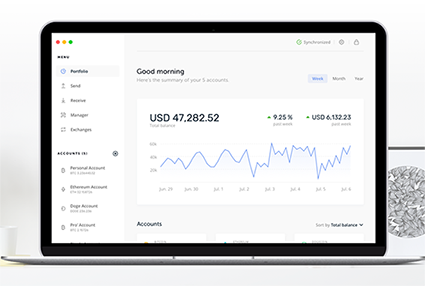
The app allows hardware wallet owners to create a personal account for use with their hardware wallets to view and manage their crypto assets. You can buy, send and receive crypto directly from Ledger Live. Further, the app provides real-time balances and price updates and also allows multi account management. It prompts the user when software updates are available for the hardware wallet.
Using Ledger Live
The setup of the hardware wallet is quick and easy, following prompts on Ledger Live as you progress. Once Ledger Live is set up, you can select the relevant dedicated wallets for each cryptocurrency held. Note that whilst the majority of common currencies are supported by Ledger, some cryptocurrencies use third-party wallets accessed via Ledger Live. Over 25 coins and over 1250 ERC20 token types are supported altogether (at the time of writing this). You can set the fiat currency to your choice for example, USD or AUD.
The Ledger Live interface shows the individual and combined value of your crypto holdings in real time when connected to the internet. The app also offers more granular control of the interface for advanced users.
Ledger Live set up instructions
How to use Ledger Live with Ledger wallets
How to add accounts in Ledger Live
How to use all the features of Ledger Live
Shop Ledger Nano X and Ledger Nano S Plus hardware wallets
Related articles:

